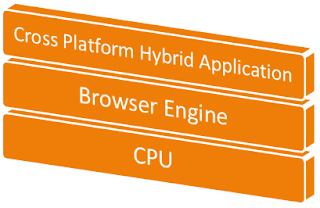Governance
End to
end processes and tools are defined from ideation to BAU (Business As Usual) phase.
Clear definition of entry criteria, exit criteria and approvals need to
defined. Existing application development documents like BRD (Business
Requirement Document), Design Documents etc need to be modified to fit into
mobile development. Summary of governance model will look similar to below
table
Project Phase
|
Entry Criteria
|
Creator
|
Work Products
|
Approver
|
Exit Criteria
|
Business Requirements
|
None
|
Business Team
|
BRD (Business
Requirement Document)
|
Business Lead
|
BRD is approved
|
Software
Specifications
|
BRD is approved
|
Analyst
|
SRD (Software
Requirement Document)
|
Business Lead, IT
Manager
|
SRD is Approved
|
Planning
|
|||||
User Experience Design
|
|||||
Software Design
|
|||||
Legal
|
|||||
Deployment
|
|||||
Development
|
|||||
Testing
|
|||||
Go Live
|
|||||
BAU
|
Tool set
needs to defined for all these workflow approvals. Emails are primitive way of
approvals and searching for approvals is a big pain. Imagine searching for an
approval after two years.
App ideas and ROI
Apps without ROI are a bane to any organization. ROI metrics and
measurement should be defined for all app ideas. Read “Identifying app ideas for organization” for
details.
Mobile Platform Selection
All app
development platforms have their advantages and drawbacks. Read “Data driven selection of mobile development platform fororganizations” for details.
Selecting Mobile OS
At the
present time, it’s easy to choose a mobile OS to support. Android and iOS have
98 % smart phone market share. If 2% of audience matters for your organization
you can think about developing for Windows Phone also. Ex: 2% customers is
important for e-commerce giants like Amazon. Thumb rule is if Windows Phone
adoption increases to 10 % you can think about Windows Phone.
98%
quoted above is worldwide market share. This may vary across geographies and
demographics. To get realistic customer pattern, check analytics of your
organization’s existing websites.
Selecting devices
Check the
analytics of existing websites to get top ten device models users are using.
Make sure development and testing is done for these top devices.
When it
comes to company provided devices. Selection of devices is much easier
- High end users will prefer iPads.
- For low end users, go for Android tablets.
- Ruggedized devices need to be chosen for heavy duty usage like manufacturing floor, mobile POS systems. These devices work in extreme conditions and are designed to withstand tumble, drop and temperatures. There are specialized vendors like Honeywell and Intermec who provide these devices
- iPads are not preferred in countries and areas with security issues. An iPad can become reason for mugging and place user in dangerous situation.
- If cost is the only criteria, Android is the choice.
- Mapping of app ideas with devices should be also done to check the feasibility of app on a device. Ex: iOS does not allow access to local file system.
Security
Mobility
has brought about big disruption in the industry. Data and information behind
organization fire walls is now accessible outside firewalls over internet.
Detailed plan need to be created to secure this information. There are
different facets in security
- Data security on device, ex: device database, files etc.
- Data security on network. Sensitive information is floating around on web.
- Infrastructure Management (IM) has a big play. Firewalls, Mobile Device
- Management(MDM) and MAM(Mobile Application Management) policies should be defined.
- Application architecture needs to also change and comply to security standards. Ex: Middleware Server in DMZ cannot connect to data sources directly and has to consume Web Service.
- Cloud systems provide security as service which can be leveraged for mobile development.
All these facets should be covered in security strategy.
Security team needs to be part of strategy creation.
OWASP(Open Web Application Security Project) has a
mobile security specification. All the vulnerabilities in this specification
need to be addressed in the security strategy.
Remember,
security strategy will make or break your organization’s mobility journey. Any
breach of security will lead to privacy, compliance and legal issues.
Mobile Deployment Strategy
- Infrastructure Management (IM) team needs to create deployment Strategy. Important facets are
- Changes required to in-premise and cloud infrastructure to incorporate mobility
- Firewalls, network and system access.
- MDM (Mobile Device Management) policies.
- MAM (Mobile Application Management) policies.
- BYOD(Bring Your Own Device) and COPE(Corporate Owned Personally Enabled) policies.
Marketing
Marketing
team needs to create branding and best practices guidelines for organisation
wide mobile apps.
Legal
Data and
information behind organization fire walls is accessible outside firewalls over
internet due to mobility. This has huge legal implications. All legal facets
needs to cover from privacy, terms and conditions point of view.
Conclusion
Important
facets of Mobility Road map are covered in this article. More advanced streams
like Agile, Dev Ops can be covered in mobility road map.